Getting Started
- After purchasing Alacrity, you need to download and import the package as you would with any other Unity package
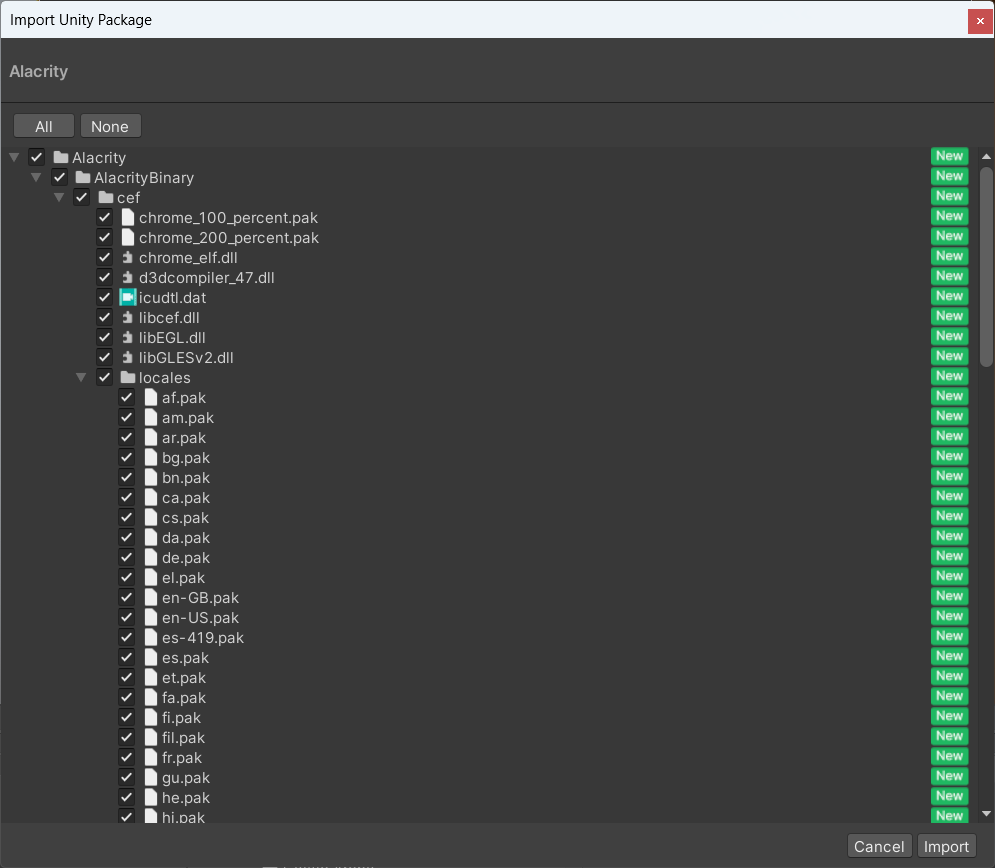
- Ensure the Graphics API settings for your Windows build use DirectX. You can set this in Project Settings > Player > Other Settings > Auto Graphics API for Windows.
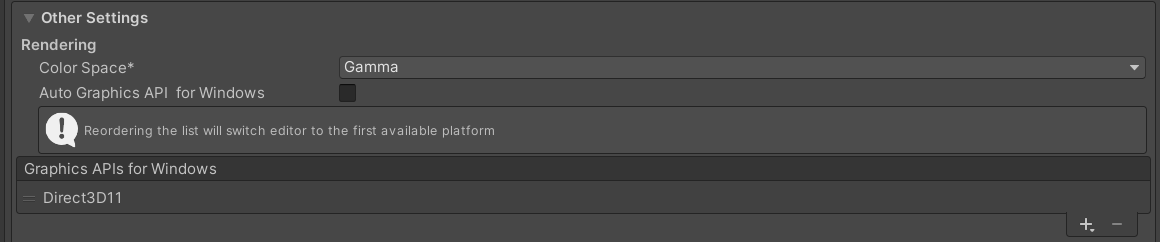
- Open the Demo scene included in the project and press Play. All of the UI you see in the demo is powered by HTML/CSS/JS.

- If you open the Canvas element in the scene view and then the Alacrity Browser element, you can remove the "Load File On Awake" script and set a custom "Url on Load" value (for example, try https://youtube.com).
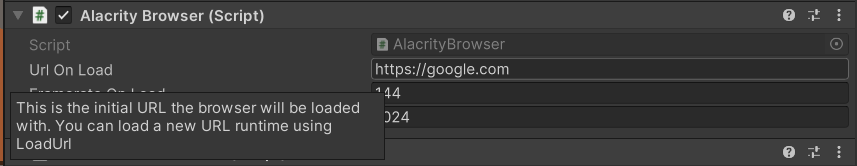
Next Steps
See Interacting with the Browser to learn more about how to interact with the browser at runtime.